Accounts Receivable ›› A/R Reports ››
Select Accounts Receivable - Reports - Posting Register
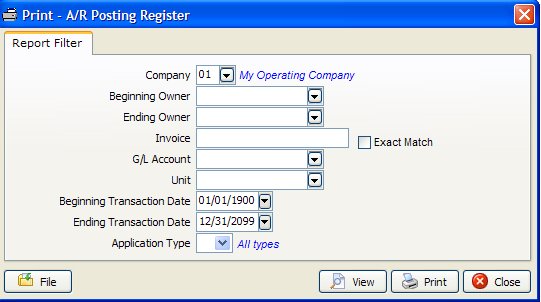
You can print this register for just one day’s posting by making beginning and ending dates the same. The beginning and ending dates refer to transaction dates not the invoice dates. The status is picked up from the Transaction file for all applications specified in the filter for the current period Accounts Receivable Posting Register.
The Accounts Receivable Posting Register will reflect a period total for the specified filter conditions. The period total of the Accounts Receivable Posting Register should agree with the period total on the Trial Balance (Period) for general ledger number 11300, Accounts Receivable.
Created with the Personal Edition of HelpNDoc: Easy EPub and documentation editor