Configures check format and printer for Revenue, Accounts Payable, Payroll and Quick checks. You can have stub on top or bottom, format spacing, use laser check format, or continuous check format.
You can use different check formats for each Check. If you use different checks for either program, you need to change the printer format and the check format prior to printing checks.
You may want to have the line spacing, columns or check and stub adjusted to fit your checks. Always print an alignment check after changing the check format on computer paper to compare to your checks. The printer you select will list the default values of the check format for either laser checks or continuous checks for dot matrix printers.
Select File - Setup Options - Check Setup
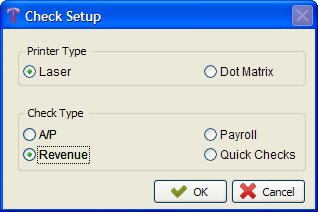
Select the Type of Printer to be used and the Check Type to Format.
Click OK
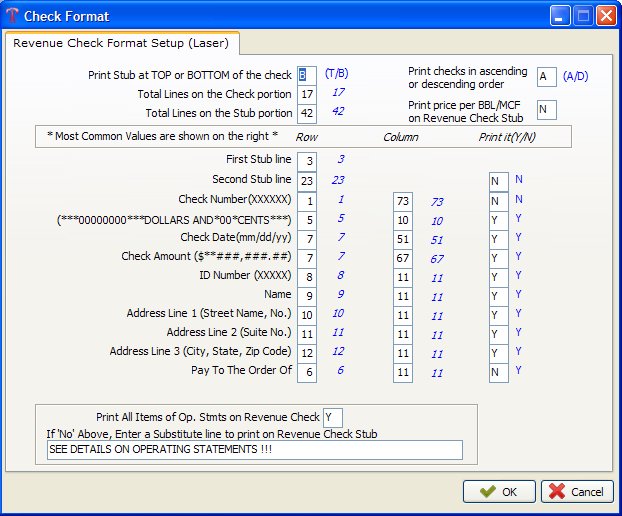
REVENUE CHECK FORMAT
The revenue check stub can be printed either on top or bottom of the check. You also have the option to print one or two check stubs. In addition, on the stub, you can either print each line item from the Operating Statements or you can print a single line description such as ‘See Details on Operating Statement’. The default values are listed on the right side of each field for the revenue check format selected.
ACCOUNTS PAYABLE CHECK FORMAT
The Accounts Payable check stub can be either printed on top or bottom the check. You also have the option to print one or two check stubs. Always print the listing of prepared computer checks prior to printing Accounts Payable checks. One Accounts Payable check will print up to 15 invoices on the check stub. A second check will be created if you have more than 15 invoices. The default values are listed on the right side of each field for the Accounts Payable check format selected. We have added a Memo field that reads from the Vendor file.
PAYROLL CHECK FORMAT
The Payroll check stub can be either printed on top or bottom of the check. You also have the option to print one or two check stubs. The payroll check stub will list the current period and year to date totals and net check amount. No files are updated until you select update Payroll checks. The default values are listed on the right side of each field in the Payroll check format selected.
QUICK CHECK FORMAT
The Quick check stub can be printed either on top or bottom of the check. You also have the option to print one or two check stubs. The default values are listed on the right side of each field for the Quick check format selected.
Created with the Personal Edition of HelpNDoc: Full-featured EPub generator