Edit/Delete A/P Invoice, Payments and JE's
This routine allows you to edit entries to an Accounts Payable invoice or payment application.
You can change the invoice number, amount, general ledger number, unit number, status to use for billing Investors and the application or transaction date. You cannot change the Vendor number since values are written to the Vendor file. If the Invoice was entered to the wrong Vendor, you need to delete the Invoice and add an Invoice for the correct Vendor.
Select Accounts Payable - Edit/Delete A/P Invoice or Payment
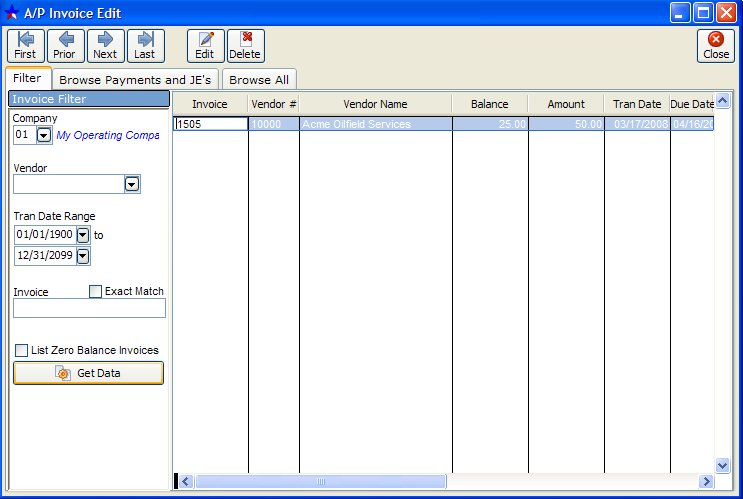
Enter in your filter then click on the Get Data button. Once you invoice has pulled up you will need to highlight the invoice you would like to change then click on the Edit button.
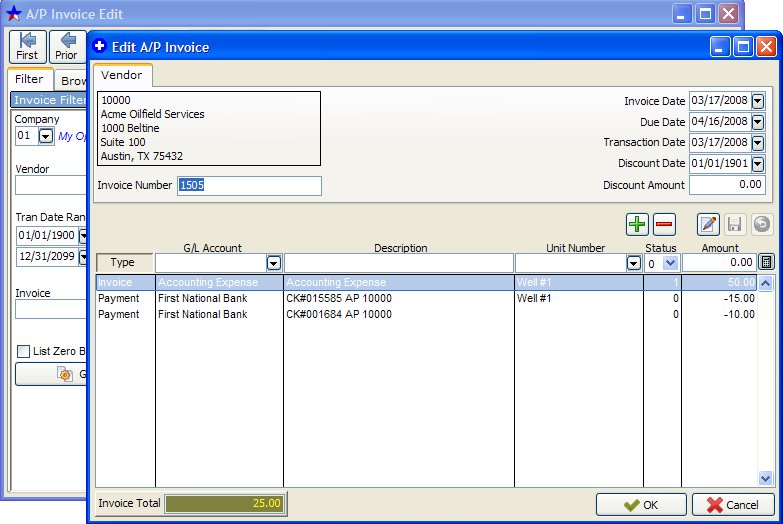
You may change all fields except the vendor number field.
NOTES ON FILTER FOR EDIT/DELETE ACCOUNTS PAYABLE INVOICE OR PAYMENT
Note: In order to get all records of a file, the Filter conditions must be blank, otherwise it will only list records that were contained in the previous filter.
COMPANY NUMBER: The company number you want to view, change or print.
VENDOR NUMBER: This is the vendor number used for this invoice. You may NOT change the vendor number. If the invoice was entered to the wrong vendor, delete the invoice and pack data files. Enter the invoice to the correct vendor.
INVOICE NUMBER: This is the original invoice number you entered for this vendor. If different units or general ledger numbers were used for the same invoice, the invoice number will be changed for those postings. You may not change the invoice number to or from a credit. The last character of the invoice cannot be changed to 'C'. Associated data files would have to reverse debit and credit entries. You may change an invoice to have the last character 'R' for rental or 'S' for service 1099's amounts.
NOTES ON FIELDS FOR EDIT/DELETE ACCOUNTS PAYABLE INVOICE OR PAYMENT
VENDOR NUMBER: This is the vendor number used for this invoice. You may NOT change the vendor number. If the invoice was entered to the wrong vendor, delete the invoice and pack data files. Enter the invoice to the correct vendor.
INVOICE NUMBER: This is the original invoice number you entered for this vendor. If different units or general ledger numbers were used for the same invoice, the invoice number will be changed for those posting. You may not change the invoice number to or from a credit. The last character of the invoice cannot be changed to 'C'. Associated data files would have to reverse debit and credit entries. You may change an invoice to have the last character 'R' for rental or 'S' for service for 1099's.
INVOICE DATE: The date when you entered the invoice in the Accounts Payable programs. The invoice date normally defaults to the current system date. You may have made a mistake when entering this date. It will not effect the Transaction file, as the application date is not stored in the Transaction file. Once the application date is changed, the due date will automatically be changed by the terms assigned to this vendor.
TRANSACTION DATE: This is usually the system default date or the date you entered for this transaction. The transaction date is used for Operating Statement billing. You may want to change the transaction date to prolong billing to Investors until next month. Changing the transaction date will not affect payment of the invoice or the date of the invoice, only the billing for Operating Statements. You can use the calendar button to look up any date for the invoice.
DISCOUNT DATE: The date the discount was applied to the invoice. You can use the calendar button to look up any date for the invoice.
DISCOUNT AMOUNT: The amount of the discount given to the vendor.
GENERAL LEDGER NUMBER: This is the expense general ledger number that is debited. Do not use the Accounts Payable general ledger number. Derek automatically posts a credit to Accounts Payable. Investors are billed their share for general ledger numbers in the range of 71001 to 75999 when Operating Statements are printed.
DESCRIPTION: The description entered here will appear on Operating Statements.
UNIT NUMBER: The unit number is processed from the Transaction file to locate the unit name from the Unit/Well file and the owner percentages from the DOI file. If no unit number is entered, the invoice is not billed to Investors.
DOI STATUS LEVEL: Status is stored in the Transaction file and used to locate the correct owner percentages in the DOI file for the transaction. Status of the transaction is used in Operating Statements for expense. If you enter a status of zero, the invoice is not billed to Investors. Changing the status will rewrite to the Transaction file.
INVOICE AMOUNT: This is the amount for this unit. If multiple posting were saved for this invoice to other units, you should select next record. Each posting for this invoice with the same application type will be displayed on the screen for changes. The invoice balance will be reflected after each change of amount. If this is a payment amount and you posted to the cash account, the Bank file will be effected also. Print a new Accounts Payable Inquiry, Accounts Payable Posting Register and Transaction report to verify all changes were made correctly. You can use the “calculator button” to calculate any values without leaving the program or using a 10 key.
Created with the Personal Edition of HelpNDoc: Free PDF documentation generator