Payroll ›› Quarterly Reports ››
Select Payroll - Quarterly Reports - Print Quarterly Reports
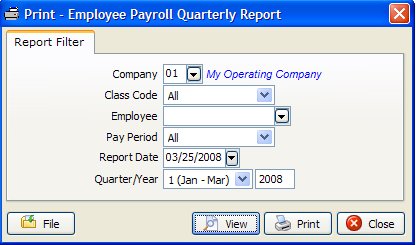
Print Quarterly Report Filter
Company Number: The company for which you are printing the quarterly report for.
Class Code: Select a class code to print for one code at a time.
Employee: Select an employee number to print for one employee.
Pay Period: All, Weekly, Bi-Weekly, Monthly, Semi-Monthly
Report Date: Date to show on Quarterly Report
Quarter/Year: The quarter and specific year to print report for. You can print for current year or prior year.
Note: To print Tax Report, change bullet to 'Tax Report' on filter. Tax report will allow you to Update GL for FUTA/SUTA and make debit and credit posting to the Transaction file.
Note: Leave Class code and Pay Period on "All" with employee number blank to see al employees and classes during specified time period.
Created with the Personal Edition of HelpNDoc: Easily create EBooks