Payroll ›› Yearly Reports ››
Select Payroll - Yearly Reports - Print W2 Form
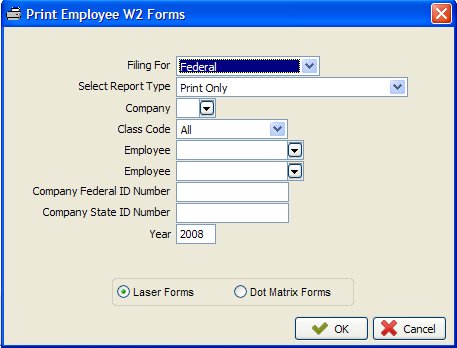
Print W2 Form Filter
Filing For: Select application for which you are filing your W-2 for.
Select Report Type: Print Only, Create E-File Only or Print and Crate E-File
Company Number: The company for which you are print the quarterly report for.
Class Code: Select a class code to print for one code at a time.
Employee: Select a range of employees to file W-2s
Company Federal ID: The ID number for the company in which you are filing for.
Company State ID: The ID number for the company in which you are filing for.
Year: The year in which you are filing W-2s for.
NOTE: Leave Class code and Pay Period on "All" with employee number blank to see al employees and classes during specified time peroid.
Created with the Personal Edition of HelpNDoc: Single source CHM, PDF, DOC and HTML Help creation