Voiding Accounts Payable Checks
Select Accounts Payable - Void Checks
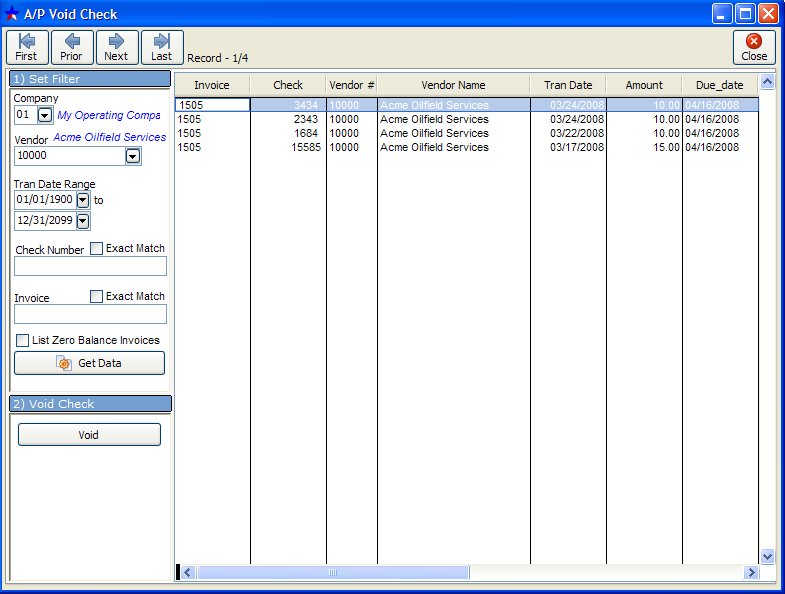
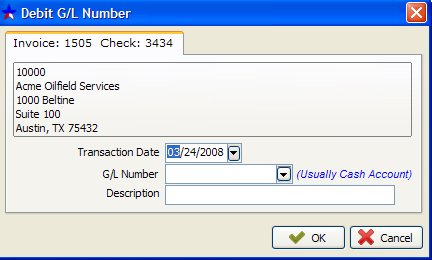
NOTES ON FIELDS FOR VOID CHECKS
COMPANY NUMBER: The company number you want to void the check.
VENDOR NUMBER: This is the vendor number used for the payment. You may NOT change the vendor's number. If the payment was entered to the wrong vendor, delete the payment, pack your files then reenter the payment.
INVOICE NUMBER: You can enter the invoice number of the payment or you can leave this field blank and Derek will scroll through all payments for the vendor.
CHECK NUMBER: If you know the check number you can enter it or leave it blank to scroll.
DEBIT G/L NUMBER: This is usually your cash account
TRANSACTION DATE: The date you want the voided check to show up.
DESCRIPTION: The description will only show up in the Transaction file. It will print on your Monthly Transaction Listing and on your Trial Balance.
You will need to enter your Company number and Vendor number. You are able to Scroll for the Invoice and Check number. Once you find the payment you need to void click on the Void button. You will then need to enter your Cash account and the transaction date you want to show up as a voided check. Click OK, then your check has been voided. A voided check will show up as a Type 4 account on your A/P Inquiry & Posting Register as well on your Monthly Transaction Listing.
Created with the Personal Edition of HelpNDoc: iPhone web sites made easy