This routine is normally used to enter past invoices or to send an invoice to a customer.
Select A/R - Add Invoice
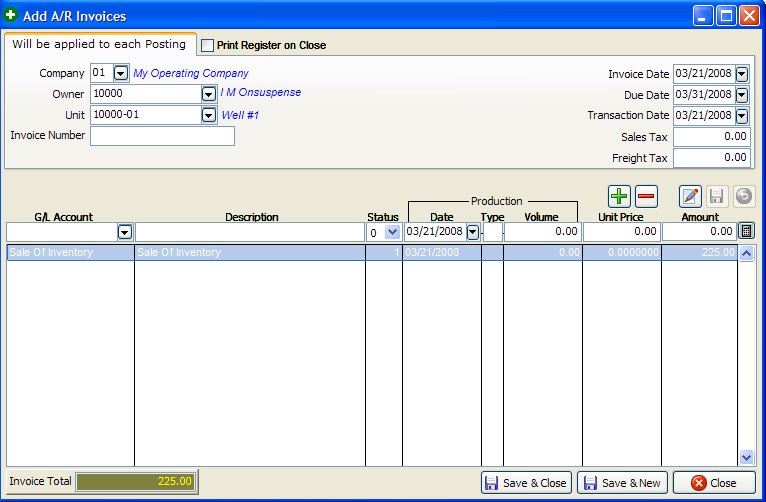
NOTES ON FIELDS
COMPANY NUMBER: The company number this invoice will be assigned to.
OWNER/CUSTOMER NUMBER: The owner or customer this invoice will be assigned to.
UNIT NUMBER: The unit number this invoice will be posted to.
INVOICE NUMBER: The number you want to assign to this invoice. Can be alpha, numeric, or both.
To make it a credit invoice put a ‘C’ at the end of the invoice number. See How to Use a Credit AR Invoice for more info.
INVOICE DATE: The date always defaults to the transaction date, but may be changed. It is the date of invoice, used to calculate due date from billing terms in the Owner/Customer file. You can use the “calendar button” to find a date for the invoice.
DUE DATE: The date the invoice is due and payable. Billing terms assigned in the Owner/Customer file will be added to the invoice date to determine the due date. You can use the “calendar button” to find a date for the invoice.
TRANSACTION DATE: Defaults to today’s date. Is used to post the debits and credits to the Transaction file. You can use the “calendar button” to find a date for the invoice.
SALES TAX: Any sales tax you need added to the invoice total.
FREIGHT: Any freight charges you need added to the invoice total.
GENERAL LEDGER NUMBER: Normally you enter a (3xxxx) sales account number or general ledger number other than 11300. Accounts Receivable (general ledger number 11300) is automatically debited for normal invoices (not credit invoices). An Accounts Receivable credit invoice automatically credits Accounts Receivable. You are never asked for the Accounts Receivable number, since the system knows it is always 11300.
DESCRIPTION: The description you enter here is printed on the invoice.
DOI STATUS LEVEL: If no unit number is used, enter 0. This field is not normally used for this routine, since the status is used to disburse revenue or bill expenses on Operating Statements. This routine is not normally used for that purpose, but it could be (your choice). Derek defaults to the status contained in your Unit/Well file for this unit. If no unit number is entered for the invoice, then of course the status level is not required and it defaults to 0 for the Status.
OIL/GAS PRODUCTION DATE: This should be the production date of the oil or gas produced. Only necessary when posting to sales, 3xxxx general ledger numbers.
PRODUCTION TYPE: Enter “O” for oil production, “G” for gas production. Only necessary when posting to sales, 3xxxx general ledger numbers.
PRODUCTION VOLUME AND UNIT PRICE: Enter production volume and the units price when positing to sales, 3xxxx general ledger numbers.
AMOUNT: Enter the amount for this posting. If volume and unit prices are entered, that amount will be calculated by multiplying the volume times the unit price. You can use the calculator button.
EDIT THIS RECORD: If a mistake is made while adding an invoice, you may change information for this record by selecting the edit button.
CREDIT INVOICES: Must have a "C" as the last character of the invoice number. Credit invoices are issued to Investors when you print the Operating Statements and revenue checks. Do NOT enter a negative amount for a credit invoice. Credit invoice amount will issue a check if there are no positive invoices when Operating Statements are run. If you do not wish to refund this credit, you need to have the Owner/Customer file say NO netout for this owner.
Created with the Personal Edition of HelpNDoc: Free help authoring environment