Tools ››
Select Tools - Change Data Directory
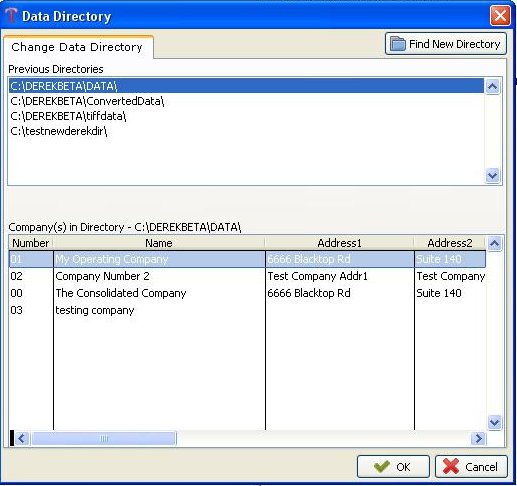
DATA DIRECTORY CHANGE
Allows you to change to a different location for your data.
Note: Your Current Data Directory is always listed at the very top of your Derek screen on the blue line.
You can have data in more than one directory. The data directory is where all of your files are stored.
To find your New Data Directory, if it is not already listed in the 'Previous Directory' box, click on the Find Directory button. Navigate to the location of your desired Data Directory, click on it then click OK. It will list the company(s) for which you have data in the selected location(directory).
Note: The Sample Data that came with Derek is normally (unless you changed it) located in C:\DEREK\DEDATA
Created with the Personal Edition of HelpNDoc: Generate Kindle eBooks with ease