Bank ››
Select Bank - Edit/Delete
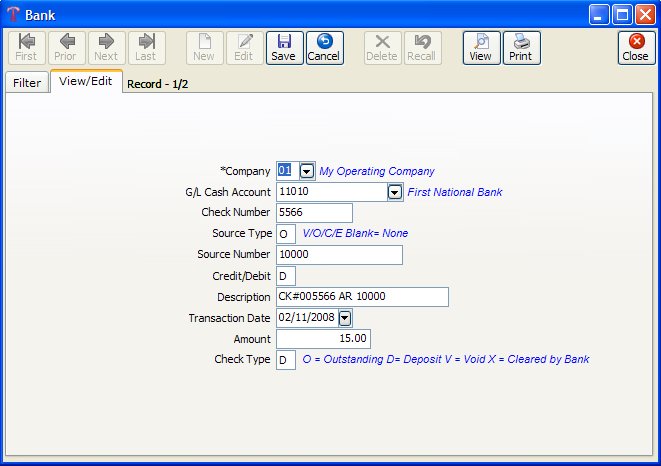
This will put you in Edit Mode - and add any outstanding checks or deposits that do not appear on this report in the Bank Reconciliation file, add option. This routine is not interactive to the general ledger file, so it will cause no damage to your balance condition to add those. It will add checks or deposits to the Bank Reconciliation file only.
To print a new listing after making changes, click on the Print Button.
Created with the Personal Edition of HelpNDoc: Free HTML Help documentation generator