Select File - Setup Options - Key Field Settings
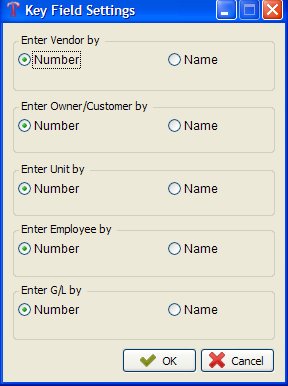
You can select to enter your Vendor, Owner/Customer, Unit, Employee or GL by number or name. For example, if you are entering an A/P invoice for Acme Oilfield Service and their Vendor number was 10000 and you had the Key Field Setting set by Name. When you add an invoice, where it asks for the Vendor Number you would start to type in Acme and it should pull up Acme Oilfield Service. If you have the Key Field Settings set by Name then you would need to type in 10000 for the Vendor number.
Created with the Personal Edition of HelpNDoc: Produce electronic books easily