Tools ››
PRINT MAILING LABELS:
This routine prints self-adhesive stick on mailing labels for owners, customers, vendors or a unit's owners. First you need to select an Avery number for your label type before going to the Filter.
Select Tools - Labels
LASER LABEL SETUP
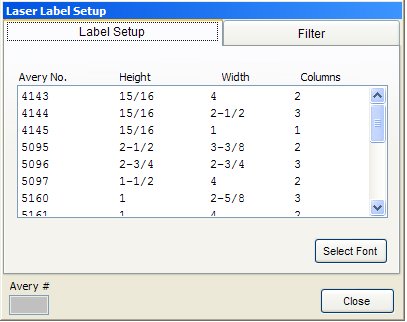
FILTER TAB
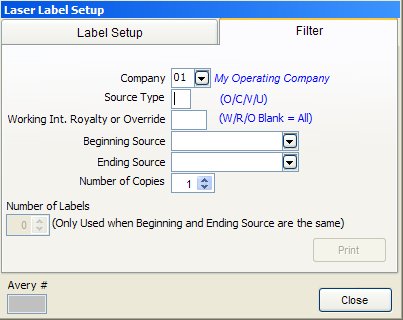
NOTES ON FILTERS FOR LABELS
For source type ‘U’, beginning and ending numbers refer to unit numbers. Therefore, to print labels for all owners on unit 10000-01, select source type ‘U’, and enter 10000-01 for both beginning and ending source numbers. Scroll feature is not available for source type ‘U’.
Number of copies refers to how many sheets of labels you want. If you choose 2 copies you will get two pages of labels for whatever you filtered. Number of labels refers to the number of labels to print for each source. If you choose 15 then 15 labels will print per source on a page. You can only select the number of labels when the beginning and ending source are the same. You can also select to include owners/vendors with zero balances.
Created with the Personal Edition of HelpNDoc: Single source CHM, PDF, DOC and HTML Help creation