Tools ››
Convert a Roughneck Platium Edition Data Directory
This feature will allow you to convert a previous data directory from the Platinum Edition of Roughneck. Derek will first make a COPY of your Roughneck Platinum data directory that you select. Your original Platinum data will not be altered in any way.
Select Tools - Data Tools - Convert a Roughneck Platinum Edition Data Directory
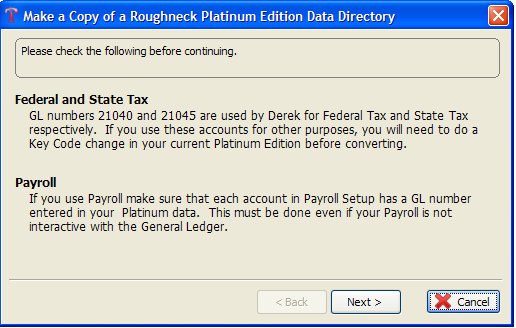
FEDERAL AND STATE
GL numbers 21040 and 21045 are used by Derek for Federal Tax and State Tax respectively. If you use these accounts for other purposes, you will need to do a Key Code change in your current Platinum Edition before converting to Derek.
PAYROLL
If you use Payroll make sure that each account in Payroll Setup has a GL number entered in your Platinum data. You must have need a different GL number for each of your Liability and Expense account. If you have two Liability GL number's, two Expense GL numbers or a Liability and Expense GL numbers that are the same please correct or change the GL numbers BEFORE converting your data. This must be done even if your Payroll is not interactive with the General Ledger.
Once you have read the above and after completing the Federal Tax, State Tax and Payroll function you can click the Next button.
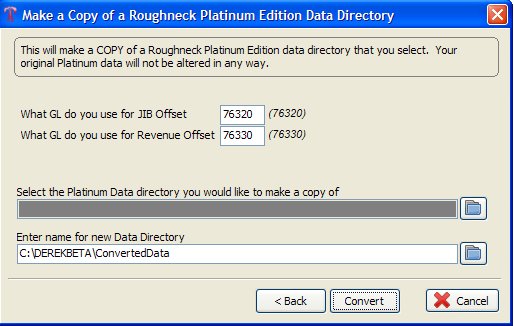
You will then be asked "What GL do you use for JIB Offset" and "What GL do you use for Revenue Offset", these are usually 76320 and 76330. However, if you use different GL numbers then you will need to change the GL numbers to what you are using.
Next select the Platinum Data directory you would like to make a copy of. To find out what the name of your data directory open up your Platinum programs and select Help then About. You will see on that screen the name of your Data Directory. Make sure you take note of your Data Directory and not your Program Directory name.
You will then need to enter a name for you New Data Directory. Then click Convert.
You will then be flagged "A copy of Data Directory C:\yourPEdata has been made in C:\yourDerekdata" The "C:\yourPEdata" represents your Platinum data directory and the "C:\yourDerekdata" represents your new converted Derek data directory.
You're finished!!!
We recommend that you check out your data, print reports and enjoy not having to close any months.
Derek will first make a COPY of your Roughneck Platinum data directory that you select. Your original Platinum data will not be altered in any way.
Created with the Personal Edition of HelpNDoc: Easily create HTML Help documents