File Maintenance Structures ››
Select File Maintenance - Land Management
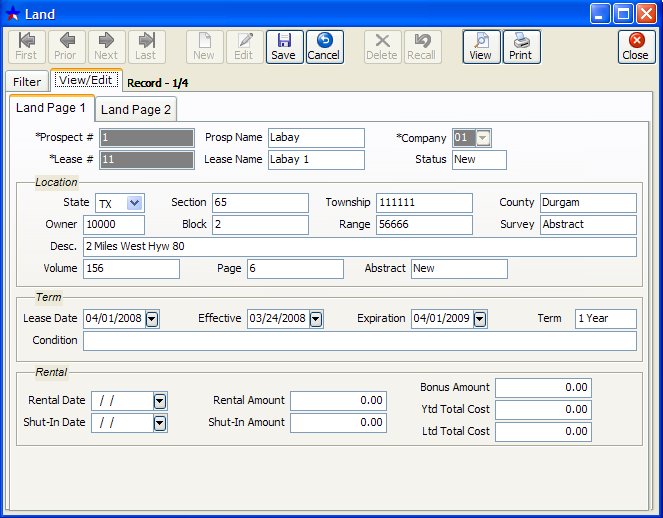
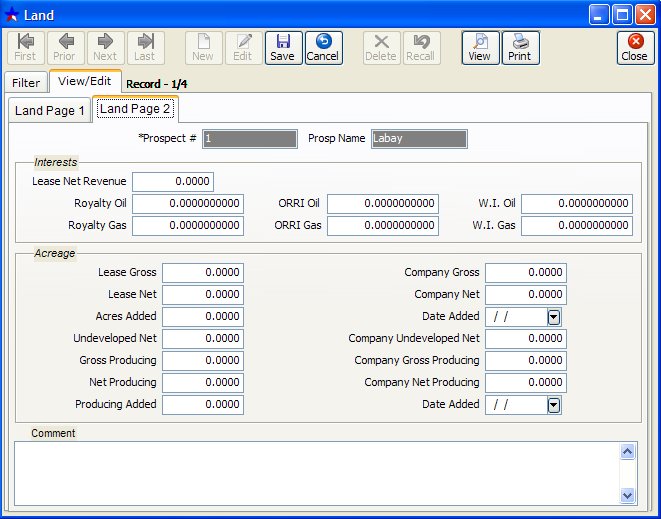
File Maintenance information for Land Management is stored in the Land Management file. Changing fields in the filter can print different types of Land Management reports. The Land Management system is a stand-alone module and does not directly interact with any other accounting files. Therefore, leases do not necessarily have to be entered in the Unit/Well file.
You can not enter the same Prospect and Lease number more than once. The required fields are the Prospect number, Lease number and Company number. All of the date fields will default to your transaction date but any of these dates can be changed. Your filter allows you to change what you view on the screen or the reports. There are several ways to filter your information, by Prospect number, State, Beginning and Ending Rental dates, etc… The filter conditions on the bottom of the screen, such as List Location and One Per Page, only affect the reports. To print the Land Management report set your filter for only the information you want to see then hit the print button on your tool bar.
Created with the Personal Edition of HelpNDoc: iPhone web sites made easy