Tools ››
Change Default Transaction Date
Select Tools - Change Default Transaction Date
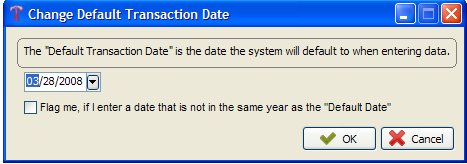
You can change the Default Transaction date here, then everywhere you enter a transaction date in the program, it will default to the date you entered here.
FLAG ME
This feature will alert you if you enter a date/year other than what is in your "Default Transaction Date."
NOTE: Every time you exit out of Derek and restart, the date will reset itself to your computers (current) date.
Created with the Personal Edition of HelpNDoc: Free help authoring tool