Tools ›› Data Maintenance ››
Zeros values from your data files. Normally used when you are setting up a new directory.
Select Tools - Data Maintenance - Clean Data Files
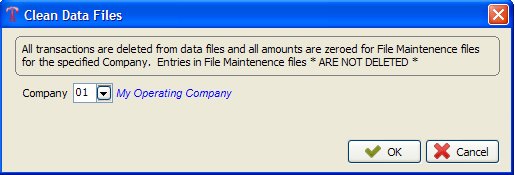
This program only cleans one company at a time in the Current Directory.
If you are setting up a new data directory, before using this routine, be sure to:
2. Change to the New Directory
If you are Setting Up your Own Data for the first time.
Then you have probably just created a New Directory that copied the Sample Data to the New Directory. To clean the Sample Data that is now in the New Directory enter 01 for Company Number then click on OK. Then you are ready to continue Setting Up your Own Data.
WHAT THE CLEAN ROUTINE DOES
This method does not remove the records from the file, it only re-sets values to zero. Usually the Company Chart of Accounts of the sample data is fairly close to what most users want to use for their own data. If that is true in your case, you can save time by re-setting the values of those files to zero and then adding and deleting accounts as needed later with the File Maintenance programs. Change the name for company 01 from My Operating Company to your company name. Now you have a good company, 01 and a clean Company Chart of Accounts. Change the accounts to meet your company needs.
If you have more than one company in the data directory, you must run this routine for each company you want to clean.
VALUES THAT ARE CLEANED
Owner/Customer File: Zeroes balances.
Vendor File: Zeroes year to date purchases, year to date 1099 service charges and, year to date 1099 rental charges.
Unit (Lease or Well) File: Zeroes current month, year to date and life to date production volumes for oil and gas.
Owner Percentage (DOI) File: Zeroes all amounts in suspense, all expenses, taxes, gross revenue released and prepayment balances.
General Ledger File: Zeroes all balances.
Unit Chart of Accounts File: Zeroes all balances.
Minimum Check Withhold Detail File: Deletes minimum check withhold detail information for all amounts.
Created with the Personal Edition of HelpNDoc: Free EPub and documentation generator