Tools ›› Backup/Restore ››
This will restore a Complete backup.
Select Tools - Backup/Restore - Restore Complete Backup
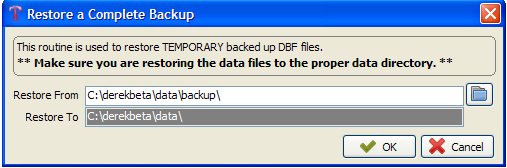
The restore routine is just reverse of the backup routine. In other words the "Backup From" directory must exist. The files from the “Backup From” directory are restored only to the current data directory. Please pay attention to the date, time and from which data directory the backup was created. The DBF files being restored will be listed on your screen.
Index files were not backed up to decrease the amount of disk space needed. The program automatically re-indexes all your data files.
Related Topics
Created with the Personal Edition of HelpNDoc: Easily create Help documents